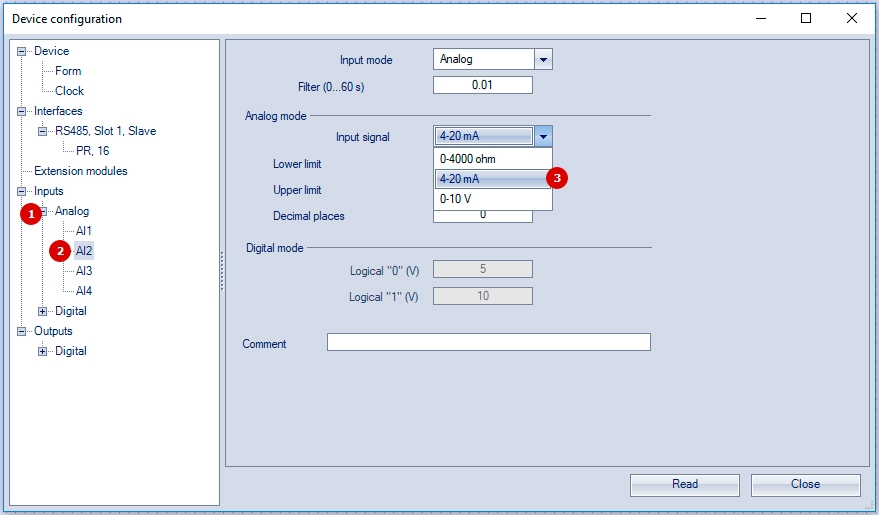How should I configure an analog input of the PR200?
First, you should choose the required jumper position according to the figure below:
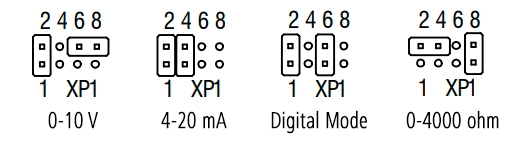
You can find the jumpers under the front housing:
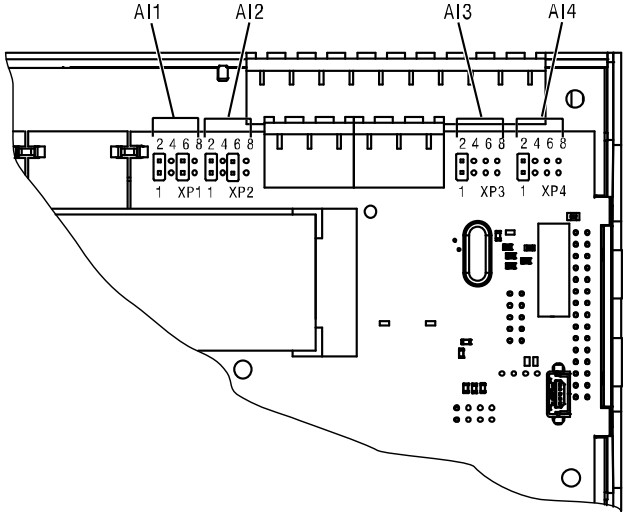
All analog inputs are set to 4-20 mA in the delivery state.
Second, you have to set the required input type in akYtec ALP:
- From the Menu bar, select Device > Device settings or click the Device settings button 
- In the tree view on the left, find the node Inputs, click Analog and select an analog input
- On the right, select the required input type on the Input Signal drop-down list and set the required lower and upper limits
- Click Close to save and exit.