The button 'Transfer application to device' is not available. What should I do?
You need to update the firmware in the ‘Down.Mode’ mode.
First, remove the front housing of the PR200 and set a jumper on the XP3 connector:
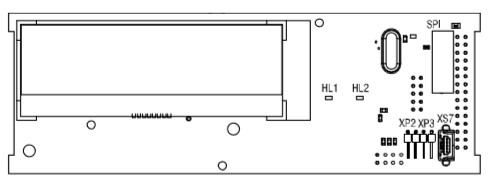
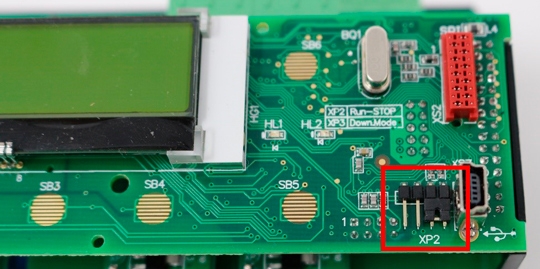
The ‘Down.Mode’ mode has been activated. Open akYtec ALP and select Device > Firmaware update from the Menu bar:
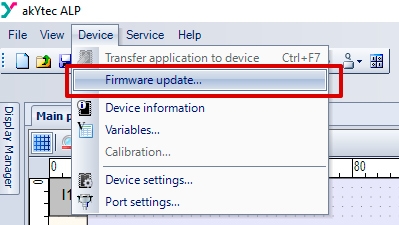
Select your device from the list and press the Select button.
