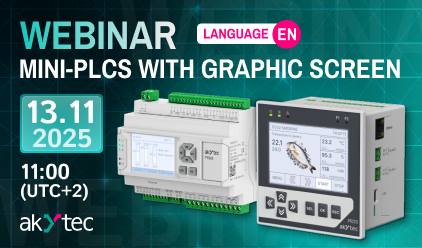akYtec News
2/5/2026 4:32 PM

Modern chiller systems must deliver precise temperature control while operating efficiently, reliably, and safely under varying load conditions. As system complexity increases with multi-compressor configurations and electronically controlled components, the role of an intelligent control platform becomes critical. A well-designed controller must not only respond to cooling demand, but also coordinate component operation, prevent mechanical stress, and protect the refrigeration circuit from abnormal conditions.Read More
Posted in Applications & successful cases
1/29/2026 7:00 PM

We are pleased to invite you to a live online session dedicated to akYtec’s compact indicator portfolio.Read More
Posted in News
1/29/2026 6:26 PM

This update extends akYtec ALP with new visualization components, expanded controller functionality, and enhanced support for first- and second-generation devices.Read More
Posted in News
1/22/2026 9:32 AM
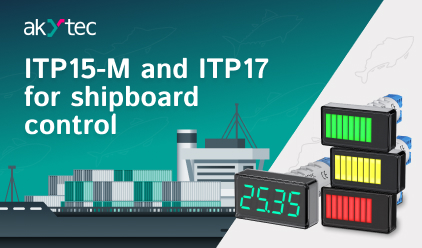
AkYtec's ITP15-M and ITP17 indicators provide intuitive, accurate, and instantly readable data displays — whether you need quick visual assessment via a backlit scale or detailed numeric values with color-coded alerts. Designed for harsh maritime conditions, these devices support faster decision-making, reduce human error, and help keep vital ship systems running safely and efficiently.Read More
Posted in Applications & successful cases
11/14/2025 1:28 PM

akYtec will participate in SAJAM/FORUM VODE 2025, a key regional event focused on water technology, water management, monitoring, and process automation.Read More
Posted in News
10/31/2025 6:59 AM

The ITP17 is a versatile three-color digital indicator designed for process control applications. It simplifies monitoring by processing signals from various sensors and displaying real-time values with color-coded threshold indications. Below are five key features that make the ITP17 a standout choice for industrial automation.Read More
Posted in News
Useful information
10/30/2025 4:13 PM

The PR225 is the latest addition to the PR series — a compact PLC in a panel-mounted enclosure with a 3.5" color graphic screen and Ethernet interface. The device offers an optimal combination of analog and discrete inputs and outputs, suitable for controlling systems in water supply, heating, air conditioning, ventilation, the food industry, and other applications.Read More
Posted in News
10/15/2025 6:11 PM

From November 4–6, 2025, akYtec will take part in Warsaw Industry Week, one of the most important industrial technology fairs in Central and Eastern Europe.Read More
Posted in News