Can I switch on/off the output of the ITP14 depending on the signal value at its input?
Yes, you can do this.
You have to specify the required setpoints and select the required control function. For this purpose, proceed as follows:
- - Connect the device to a 24 VDC power supply
- - Access the parameter menu: Hold down the PROG button for at least 3 seconds
- - Set the setpoints: Find the parameter ‘SP.Lo’ by navigating the menu with the UP or DOWN button (these same buttons are used to increase/decrease the value of any selected parameter). Press PROG and set the required value for the lower setpoint limit. Press PROG once again to save the value and exit. Set the required value for the upper setpoint limit (‘SP.Hi’) in a similar way
- - Select the control function: Find the parameter ‘Cnt’, press PROG and select the required control function (see the figure below). Press PROG once again to save the value and exit.
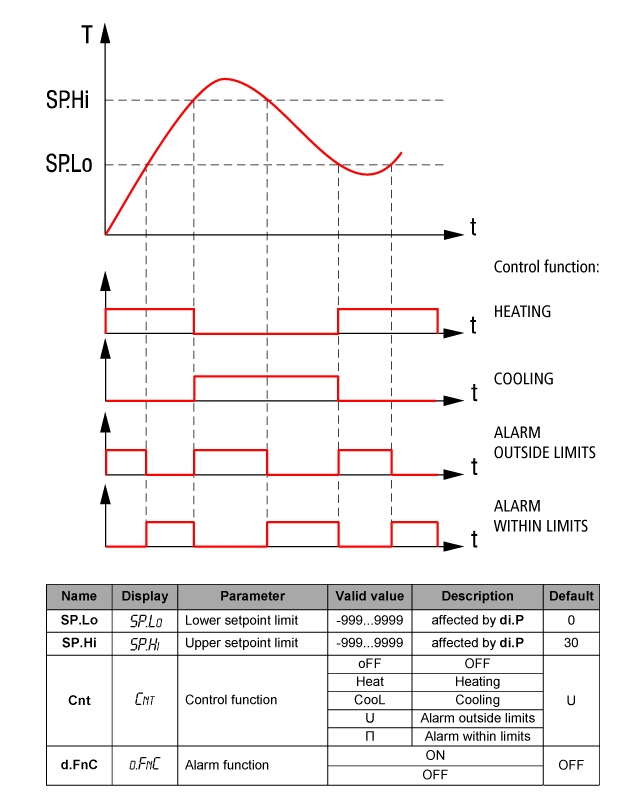
Additionally, you can make so that the display will blink when the output is ON. Just find the parameter ‘d.FnC’ in the parameter menu, press PROG, select ‘ON’ and press PROG again to save the value and exit.
To exit the parameter menu, hold down PROG for at least 3 seconds.
