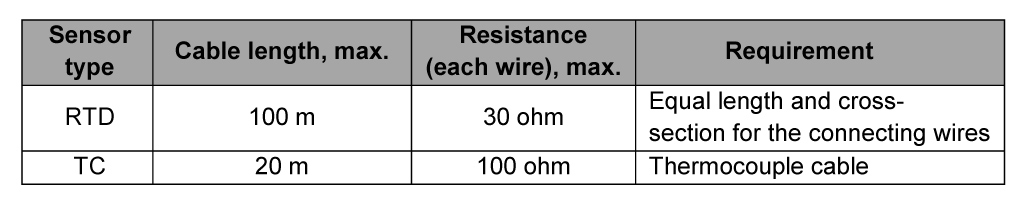I have connected a sensor to the ITP16, but the temperature on the display is far from the correct one, what should I check?
First, you should check if the corresponding sensor is set.
To set the corresponding sensor proceed as follows:
- - Connect the device to a 24 V DC power supply
- - Access the parameter menu: Hold down the PROG button for at least 3 s
- - Set the temperature sensor: Find the parameter ‘in.t’ by navigating the menu with the UP or DOWN button (these same buttons are used to increase/decrease the value of any selected parameter). Press PROG and set the required value depending on the sensor type connected to the ITP16 (see Table 2.2 in the User Guide). Press PROG once again to save the value and exit.
To exit the parameter menu, hold down the button PROG for at least 3 s.
If the display is still showing a wrong value, check the wiring. A wire may be loose or not connected to the terminals.
The length of the connection wires can influence the final measurement results, so please take the following information into consideration: