I have successfully connected the SMI2 to my PC several times, but this time, an error message appeared. What should I check?
If you receive an error message saying ‘Port could not be opened. The port ‘COMX’ does not exist.’, you should check the connection between the SMI2 and the PC. Check the wiring, maybe a wire is loose or not connected to the terminals.
You may also encounter the following message:
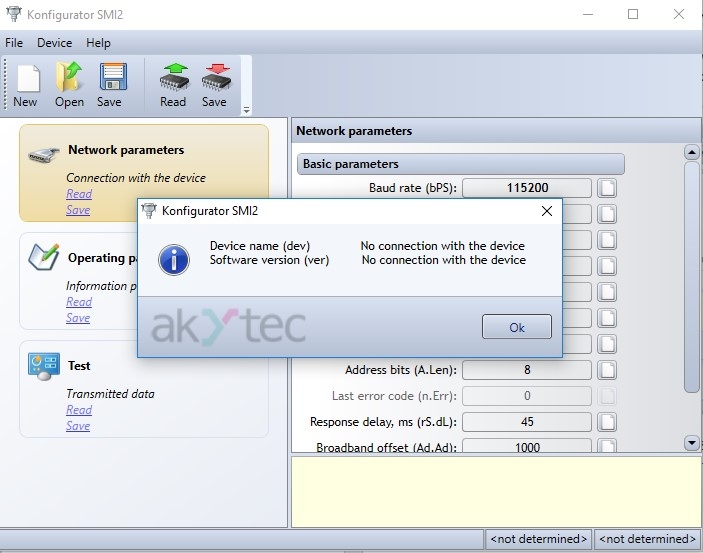
If a message like that appears, it means that the SMI2 and SMI2 Configurator have different network parameters. For a successful connection, they must be the same.
Option 1:
Open SMI2 Configurator, use Device > Port configuration and set all the parameters to the same as those of your device.
Option 2:
If you don’t know the SMI2’s network parameters for some reason, you can use the Factory Settings mode. This mode allows the device to temporary take factory settings without overwriting the previous ones.
- Open SMI2 Configurator, use Device > Port configuration and click on the Use Factory Settings For All Parameters button:
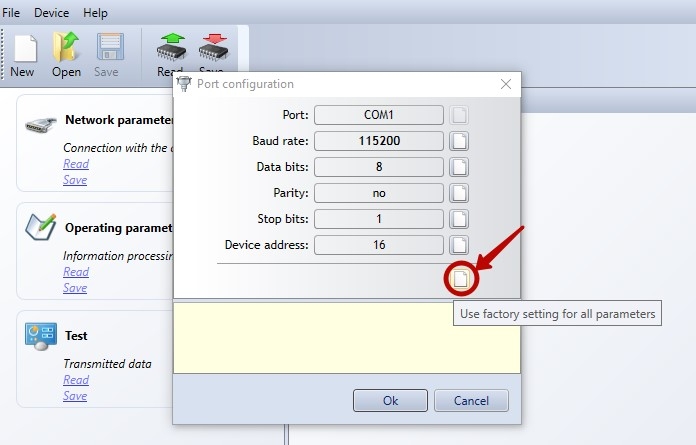
- Activate the Factory Settings mode by pressing the RESET button on the device for longer than 2 s. If the flashing word ‘FACT’ appeared at the display, the factory settings have taken effect.
Now, the SMI2 and your PC can be successfully connected. To resume the previous network parameters of the device, the RESET button must be pressed again for longer than 2 s.
