How is the error message read from the MV210-101 device?
1. User Guide
As it says in User Guide (UG) on page 16 of device :
“In case of an input error, the error code is written in the most significant byte of the corresponding AIn REAL register instead of the measured value.”
So for example, if we are talking abour AI 1 then, address is :
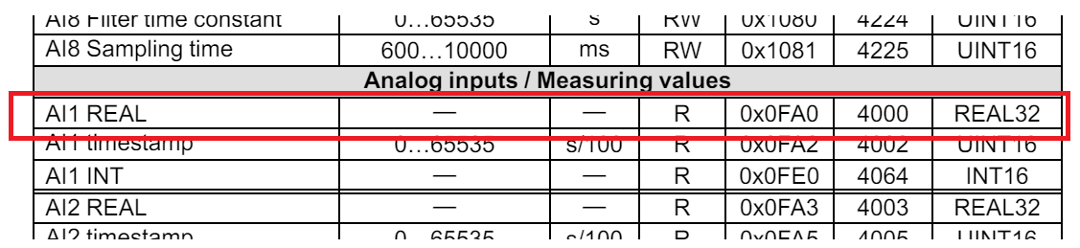
Picture is taken from UG on page 37.
List of some of the expected error codes:
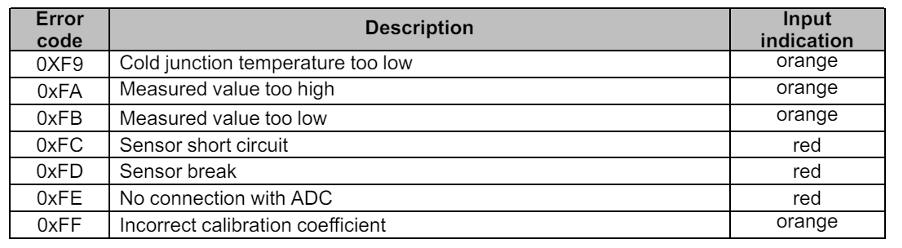
2. Example
In akYtec Tool Pro we have simulated error on first AI:
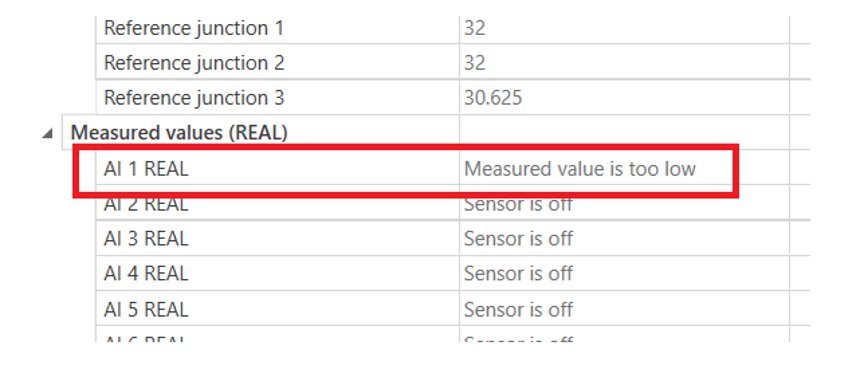
Now we need to read it with akYtec ALP….
Here is a example of comunication configuration between PR103 and MV210-101:
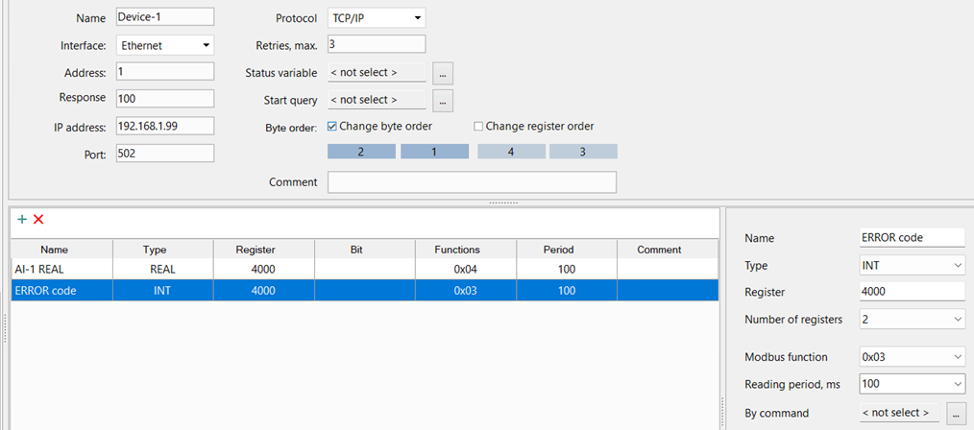
From the picture above you can see couple of things:
- Both variables have same register address, BUT the difference is in “Read function” ( 0x04 and 0x03) and in data type
- AI-1 REAL is used for reading regular signal data and ERROR code is used for reading code of an error
Here is a view in ALP (online debuging mode), in situation when an error is present:
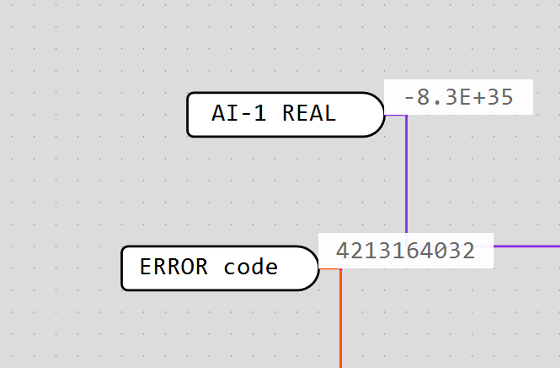
Now, what you need to do is to take this integer value (data from ERROR code) to any decimal to hexadecimal converter, like this:
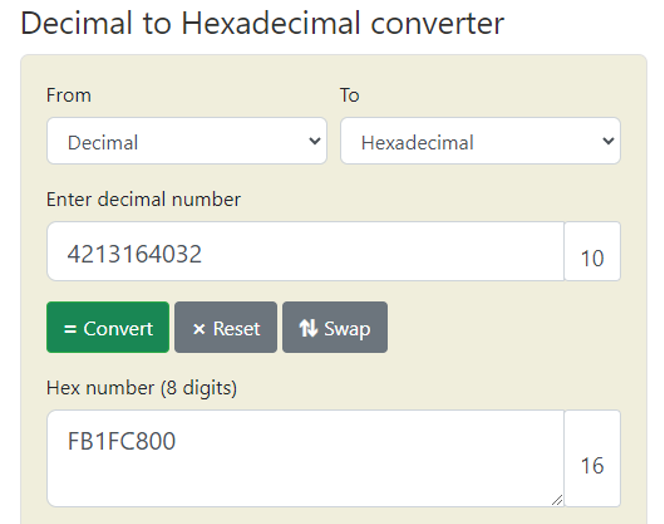
ONLY IMPORTANT data is (from left to right) first 2, so in this case “FB”. Then you need to take this code to table with code description and see that this coresponds to “Measured value too low”.
Note:
Reason why we have code with 8 symbols in this example is because wee have taken whole number from variable instead of only highest byte!
Don’t worry here is an example with “clean error code“
3. Clean error code example
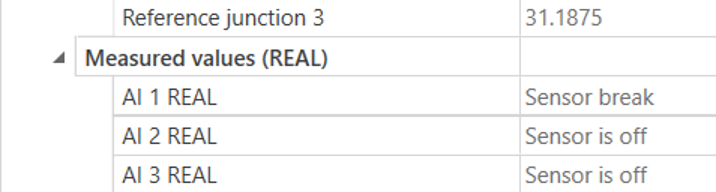
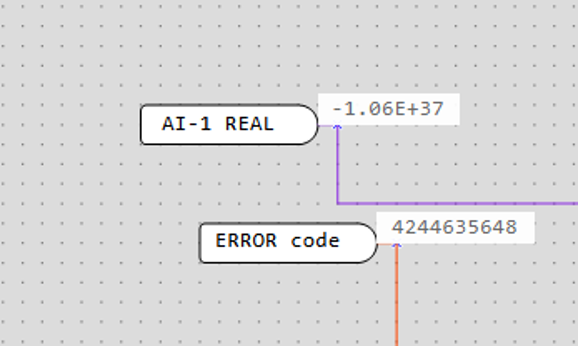
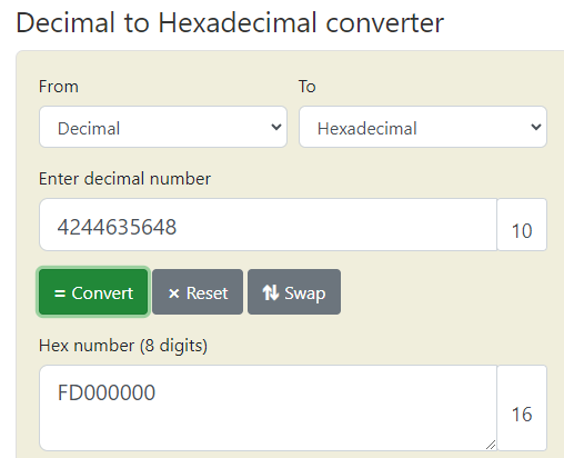
By looking in table of error code:
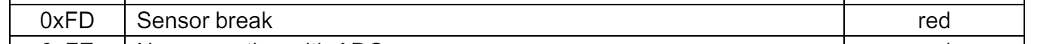
You can see that this method works.
