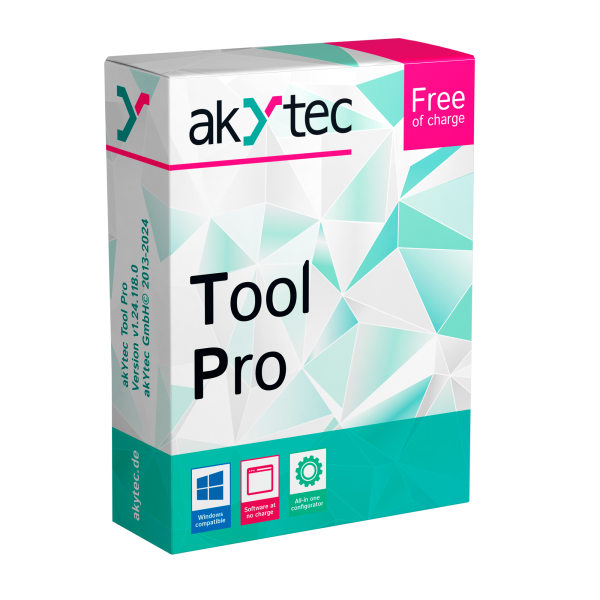- Flexible Input/Output Configuration: The MK210 modules are available with 6 or 12 digital inputs, configured as switch contacts and NPN, and 8 or 4 digital outputs (relay). This range of inputs and outputs caters to diverse control and monitoring needs.
- Efficient Communication Interface: Equipped with an Ethernet port and Modbus TCP support, these modules ensure seamless communication of input and output data to controllers, facilitating easy integration into network systems.
- Power-Efficient Design: The digital inputs do not require a separate power supply, enhancing the module's efficiency and reducing overall system power requirements.
- Load Break Alarm: This feature provides critical alerts in case of load disconnections, enhancing system safety and reliability.
- Advanced Networking Capabilities: With two bypass-capable Ethernet ports and support for daisy-chain wiring, the modules are designed for easy and expandable network configurations. The support for protocols such as Modbus TCP, MQTT, SNMP, and SNTP, enables versatile networking and control options.
- Reliable Data Management: Capable of simultaneous communication with up to 4 TCP clients and equipped with LEDs for network status diagnostics, the MK210 ensures robust and reliable network management.
- Data Logging and Time Management: Support for data logging and a built-in real-time clock are essential for tracking and managing operations over time, especially in processes where time-stamped data is crucial.
- User-Friendly Configuration: The availability of a free-of-charge configurator simplifies the setup process, and synchronous configuration updates for two or more modules enhance system consistency and maintenance.
- Networking Resilience: The support for Ethernet auto-bypass in the daisy-chain setup prevents loss of communication in the event of a module shutdown, thereby maintaining network integrity.
- Wide Operating Range: The modules require a 24V DC input power and are capable of operating in extreme temperature ranges from -40 to +55 °C, ensuring dependable performance under various environmental conditions.
The MK210 DI/O series from akYtec presents a dynamic range of digital I/O modules designed for efficient and reliable performance in decentralized automation systems. These modules are adept at handling a variety of industrial applications, offering a mix of digital inputs and outputs along with advanced communication features, and provide reliable communication using the Modbus TCP protocol through Ethernet interfaces.
Key Features of the MK210 Series:
|
Feature |
MK210-311 |
MK210-312 |
|
Electrical |
||
|
Power Supply |
24 (10...48) V DC |
|
|
Power Consumption, Max. |
6 W at 24 V DC |
5 W at 24 V DC |
|
Polarity Protection |
Yes |
|
|
Appliance Class |
II |
|
|
Interfaces |
||
|
Data Transfer |
Double Ethernet 10/100 Mbps |
|
|
Protocols |
Modbus TCP, MQTT, SNMP, NTP |
|
|
Configuration Interfaces |
USB 2.0 (micro-USB), Ethernet 10/100 Mbps |
|
|
Digital Inputs |
||
|
Inputs Number |
6 |
12 |
|
Input Signal |
Switch contact, NPN transistor |
Switch contact, NPN transistor, PNP transistor |
|
Functions |
Pulse counter, Debounce filter (optional) |
Various (including low/high frequency counter, encoder) |
|
Pulse Length, Min. |
1 ms (≤ 400 Hz) |
DI1-DI8: 5 ms (≤ 100 kHz), DI9-DI12: 1 ms (≤ 400 Hz) |
|
Digital Outputs |
||
|
Outputs Number |
8 |
4 |
|
Output Type |
Relay, NO |
|
|
Control |
On-Off or PWM |
|
|
Switching Capacity |
AC: 5 A, 250 VAC; DC: 3 A, 30 VDC |
|
|
PWM Frequency, Max. |
1 Hz with 50% duty cycle |
|
|
Optional Functions |
Safe state, Output diagnostic |
|
|
Service Life, Electrical |
3 A, 30 VDC: 35,000 cycles; 5 A, 250 VAC: 50,000 cycles |
|
|
Service Life, Mechanical |
5 A, 250 VAC: 5,000,000 cycles |
|
|
Flash Memory (Log File Storage) |
||
|
File Size, Max. |
2 KB |
|
|
Number of Log Files, Max. |
1000 |
|
|
Logging Interval, Min. |
10 s |
|
|
Real-time Clock |
||
|
Inaccuracy |
±3 s/day at 25°C; ±10 s/day at 40°C |
|
|
Battery Type |
CR2032 |
|
|
Mechanical |
||
|
Dimensions |
42 x 124 x 83 mm |
42 x 124 x 83 mm |
|
Weight |
Approx. 400 g |
Approx. 260 g |
|
Ingress Protection Rating |
IP20 |
IP20 |
|
Error-free Running Time |
60,000 h |
|
|
Average Service Life Time |
10 years |
|
- ePLAN
- STEP Model
| akYtec Tool Pro_v1.28.128.0 |
| Firmware for Mx210 |
| MIB files Mx210 (SNMP) |
 |
 |
| Mx210_CODESYS_Templates_v3.5.11.11 |
| MK210 |
|
ePLAN_MK210-311 (*.zip 21.4 mb)
ePLAN_MK210-312 (*.zip 21.2 mb)
|
|
|
STEP_MK210-311 (*.zip 10.3 mb)
STEP_MK210-312 (*.zip 9.9 mb)
|
|
- Are Mx210 modules compatible with third-party PLCs?
- What software is required to configure the module?
- I have forgotten the module network settings. How can I find them?
- Is there a feature for group configuration of multiple modules?
- Is there a possibility to disconnect the terminal block?
- How many devices can the module connect to?
- How to perform connection with modules?
- Are circuits galvanically isolated?
- Can the integrated voltage source of a PR200-230.X.X be used for feeding an input module MV210?
- In which numeral system should the register address be written, decimal or hexadecimal?
- How does the Modbus register work and why is it in hexadecimal (3x0000 to 3xFFFF)?
- What is the maximum permissible frequency a digital input of the MK210 INPUT AND OUTPUT MODULE can handle in case of using this input to read an impulse signal?
- Are the relay outputs of the MK210 INPUT AND OUTPUT MODULE suitable to control a power contactor?