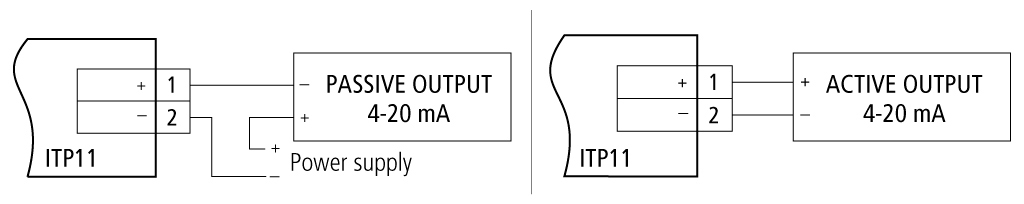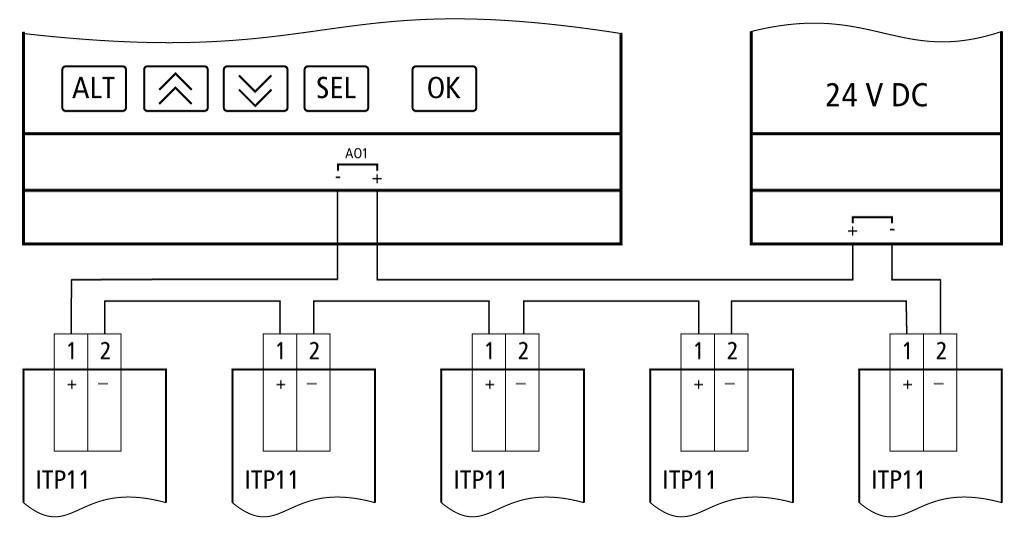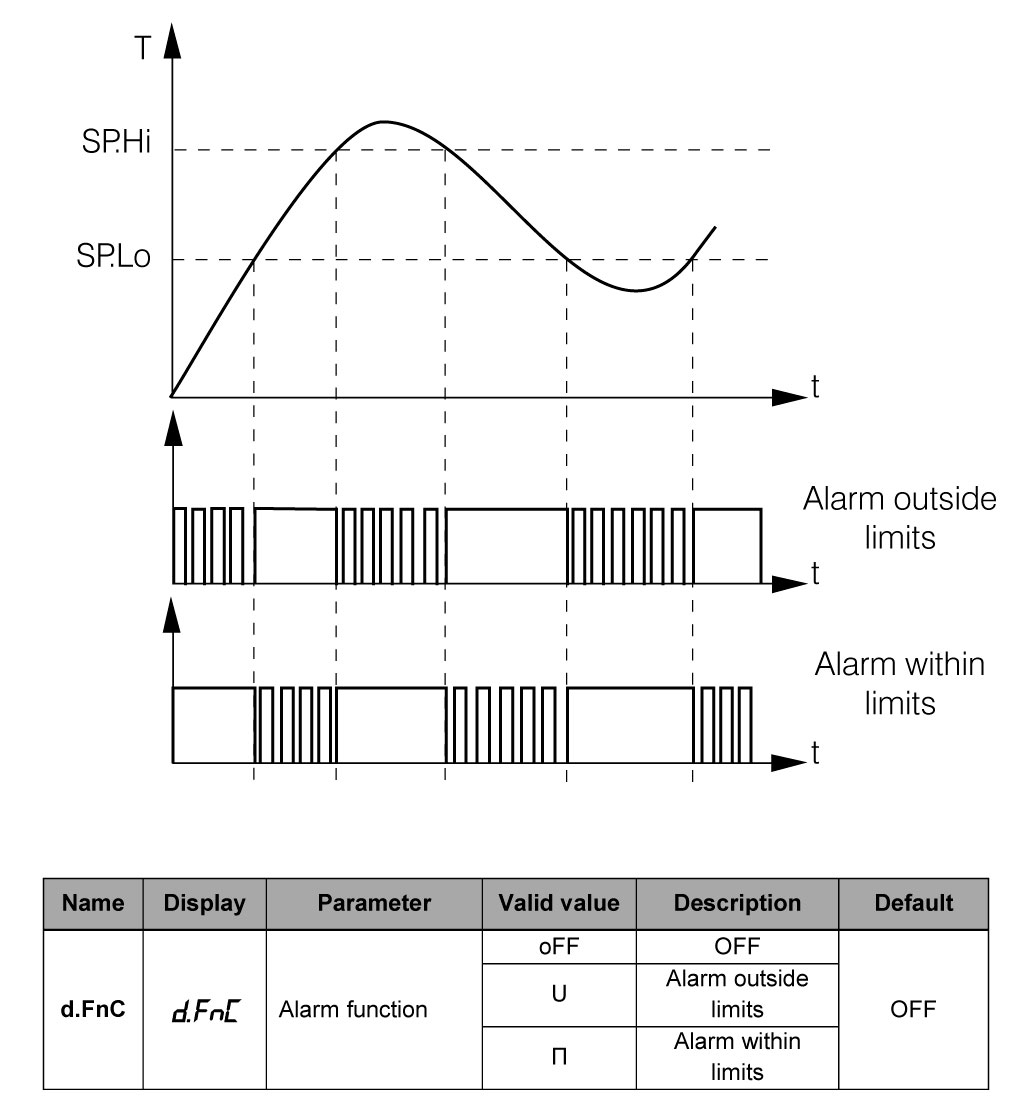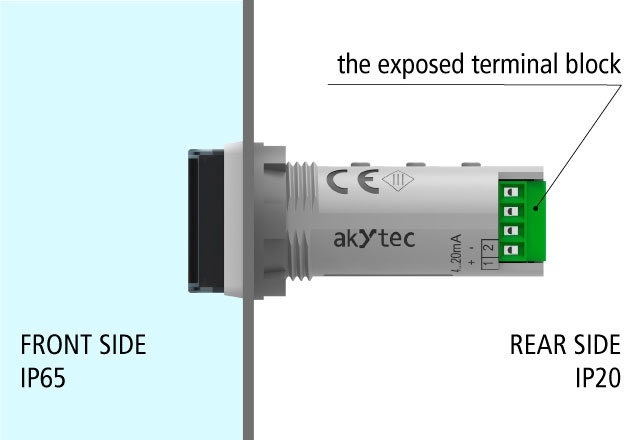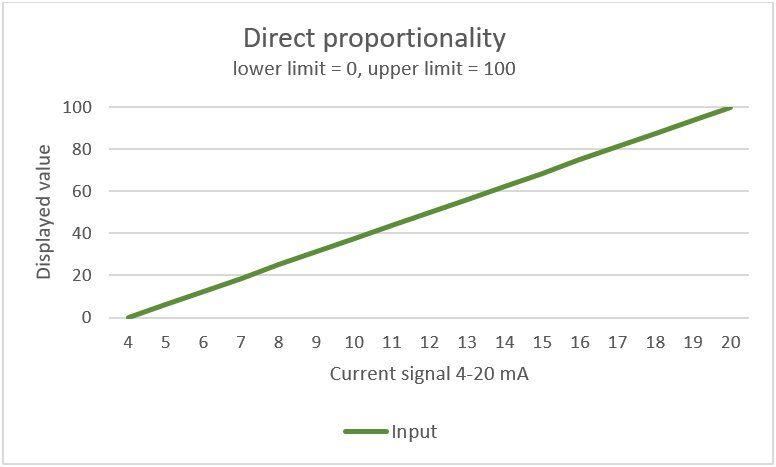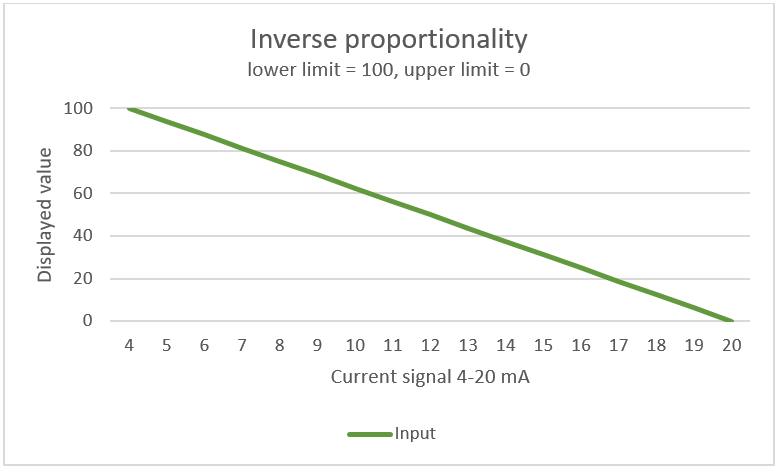- - Signal scaling
- - Adjustable decimal point position
- - Display range of -999…+9999
- - Square root function (for special transmitters)
- - Digital filter
- - Alarm function (blinking when exceeding the setpoints)
- - Error indication when exceeding the measuring limits
- - Access protection
- ePLAN
- STEP Model
- This information refers to devices manufactured before September 30, 2017.
- What is the lifetime and the MTBF of ITP11 process indicators?
- Can you tell me how the micro calculates what digit to display? Does it round up to the next digit, or does it truncate?
- Can the ITP11 work with a 4–20 mA pressure sensor using loop power?
- What type of signal does the ITP11 support? How should I connect it?
- Can I directly connect the ITP11 to an analog 4-20 mA output?
- Can I connect several ITP11 displays to the common analog output? How should I connect them, in series or in parallel?
- I have connected the ITP11 but it doesn’t switch on, what should I check?
- Can I connect a 0-20 mA signal to an akytec itp11? What about a 0-10 V or a PT100 signal?
- Which voltage supply does the ITP11 require: 24 VDC or 230 VAC?
- What software do I need to program loop powered indicator?
- Should I program 4 20ma loop powered display before or after the installation?
- How can I scale the measuring limits of the ITP11?
- If I need to show a percentage value, what should the measuring limits be?
- How can I set the alarm limits of the ITP11?
- Can I switch on/off its the output of the ITP11 as a function of the signal value at its input?
- How to change the access protection password?
- What is the IP rating of this display?
- What is the ITP11’s input resistance?
- In what colors is the display available?
- What conductor cross section is permitted?
- What is the ITP11’s accuracy? What about the sample time?
- Is the ITP11-G protected against overload currents?
- What is the maximum permissible distance between the digital display indicator ITP11 and the signal source?
- What diameter should the mounting cutout be to install this display?
- Do you have an ePLAN 3D model of this display?
- Is it possible to apply the lower measuring limit to the highest process value and the upper limit to the lowest process value?
Safe loop powered indicator 4-20 mA for universal application
The ITP11 Process Display 4-20 mA is a universal process display for monitoring industrial processes. This digital process meter is ideally suited for quick and convenient developing of visualization systems for various applications, e.g., water supply or thermal processing. This digital display can serve both as a useful additional display of the measured values on site and as a part of a sophisticated visualization.
Compact design and high IP rating
Thanks to standardized cylindrical form and minimal dimensions, this 4-20 mA compact display fits into a standard 22.5 mm mounting hole for indicator lights or push buttons. The digital displays can be installed in a space-saving, quick and convenient way allowing the integration of a large number of these current loop indicators in control cabinets or panels.
The 4-20 mA digital display ITP11 ensures excellent legibility in various lighting conditions, from wide angles, and considerable distances even at low current.
4-20 mA signal in digital display
The 4-20 mA process display ITP11 is designed to accept any sensor or transmitter with a 4-20 mA output. The current loop indicator ITP11 does not require any auxiliary power supply; the device is supplied directly from the 4-20 mA current loop.
Functions and features:
| Supply current | From current loop |
| Inputs | 1 |
| Input signal | 4-20 mA (2-wire) |
| Measuring range | 3.8...22.5 mA |
| Normal operation | 3.2...25 mA |
| Voltage drop, max. | 4 V |
| Accuracy | 0.2% + 1 digit |
| Display | LED, 7-segment display |
| Character height | 14 mm |
| Display colour | red or green |
| Number of digits | 4 |
| Sampling time | 1 s |
| Dimensions | 48 x 26 x 65 mm |
| Weight | approx. 30 g |
| Protection class | III |
| Ambient temperature | -40...+80 °C |
| Storage temperature | -25...+80 °C |
| Humidity | up to 80% (non-condensing) |
| ITP11 |
|
ePLAN_ITP11 (*.zip 9.51 mb)
ePLAN_ITP11-G (*.zip 9.58 mb)
|
|
|
STEP_ITP11 (*.zip 1.91 mb)
STEP_ITP11-G (*.zip 1.93 mb)
|
|
| ITP11 |
|
|