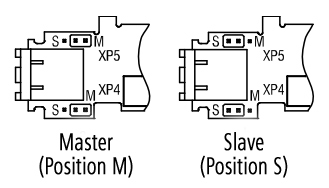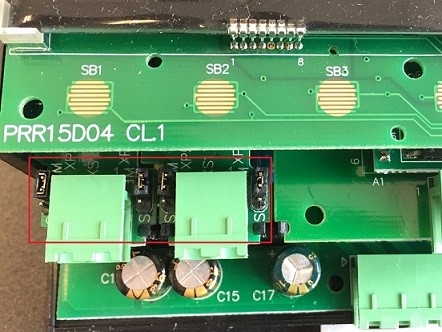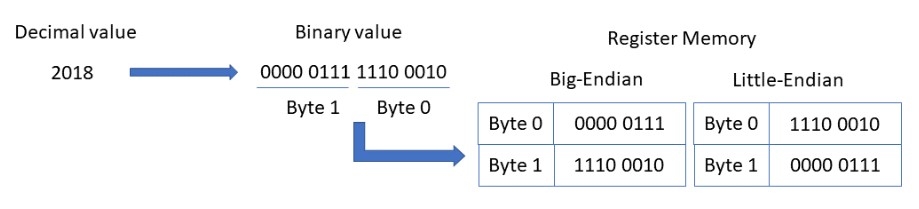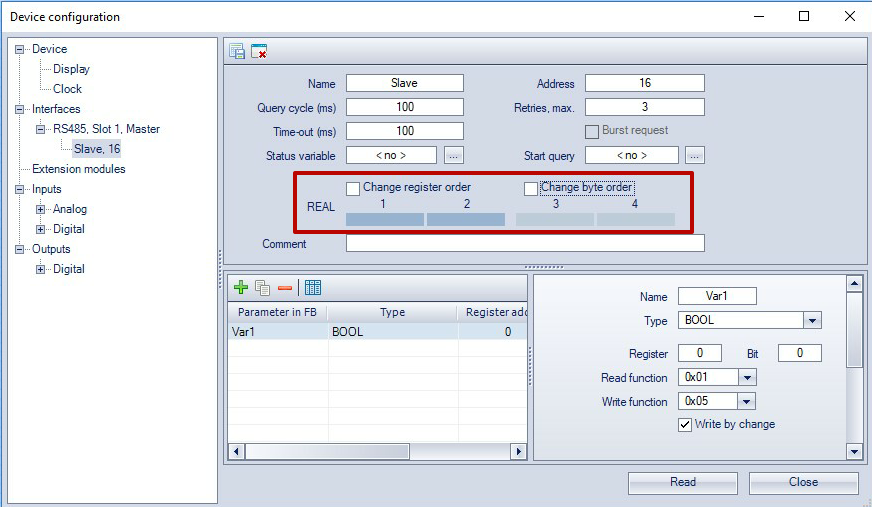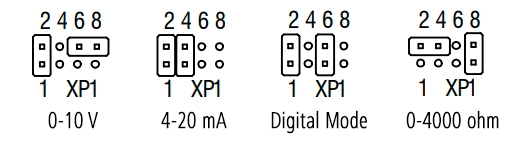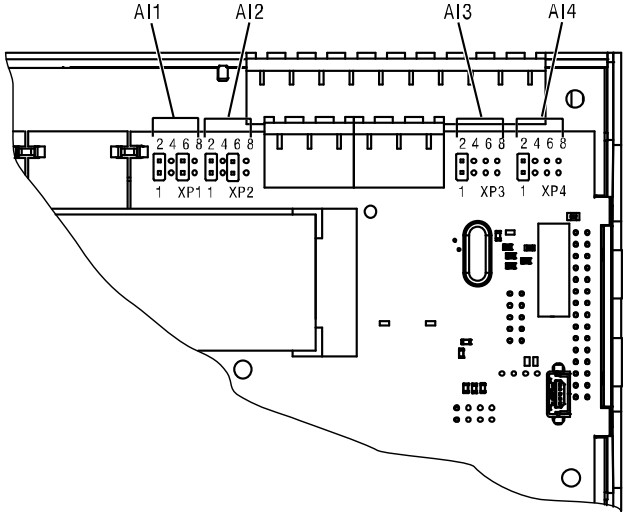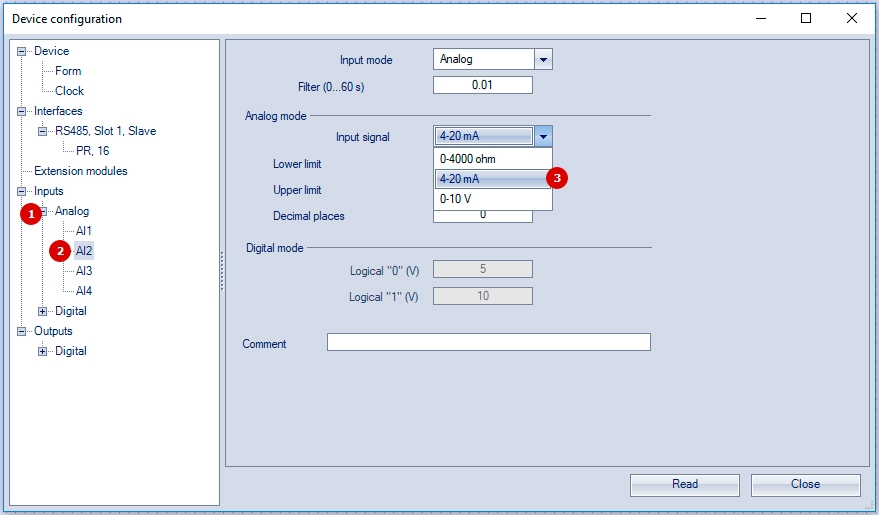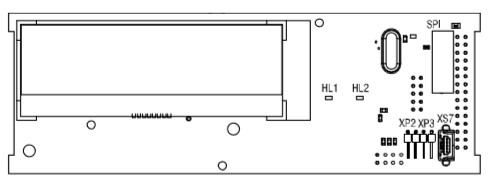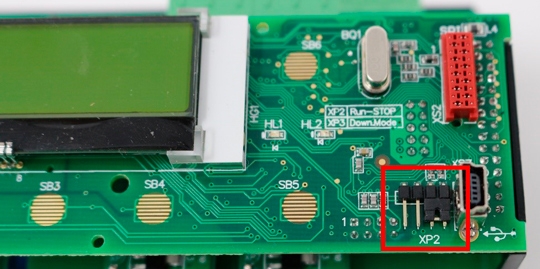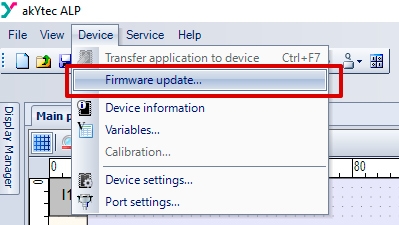- Up to 24 I/O in one device + LCD and up to 2xRS485
- Connecting different sensors 4-20mA, 0-10V, resistance-type (PTC, KTY thermistors, Pt1000) and actuators
- Control of the outputs according to the input status and the logic of the user application
- Configuration with the function buttons or using ALP software
- Comprehensive programming of LCD display
- 2 programmable LEDs
- Master and / or Slave in a Modbus network
- Real-time clock
- Extension modules
- Removable terminal blocks
- - How to establish a successful communication between SMI200/PR200 and PC?
- - How to make PR200 operate as Master, read some values (INT and REAL) from a Slave device (SMI200), and display them on its LCD?
- - How to make SMI200 operate in the Master mode, read some values from a Slave device (PR200) in two ways – using network variables and directly from Modbus registers – and display them on its LCD?
The mini-PLC PR200 is a universal and easy-to-use device designed in a plastic enclosure for DIN rail mounting as an alternative to PLC. The relay is available in several versions, for DC and AC voltage, equipped with only digital or a combination of digital and analog inputs and outputs.
The device has a 2-line 32-character LCD display. A real-time clock and up to 2 RS485 interfaces for connection to Modbus networks are available. The relay can be expanded with additional I/O-Modules (for example, our modules of Mx110 series).
Compact-PLC PR200 is programmed in the easy to use akYtec ALP software (available free of charge) using standard FBD programming language (IEC 61131-3). This software offers a library of many function macros and also allows creating your own macros. In addition, there are also available simulation mode and a complete overview of resource usage. Once the application program is done, it can be transferred to the relay via mini-USB port on the device front panel.
PR200 can be used in numerous applications such as building automation, lighting control and access control systems, technical equipment such as pumps, fans, compressors and presses to conveyor and filling systems etc.
Ordering information
| PR200 | - | X | . | X | . | X | |
| Supply voltage | |||||||
| 230 (94...264) V AC | 230 | ||||||
| 24 (19…30) V DC | 24 | ||||||
| I/O | |||||||
| 8 DI, 6 DO | 1 | ||||||
| 8 DI, 4 AI, 8 DO, 2 AO (4-20 mA) | 2 | ||||||
| 8 DI, 8 DO, 4 AI | 3 | ||||||
| 8 DI, 4 AI, 8 DO, 2 AO (0-10 V) | 4 | ||||||
| 8 DI, 8 DO, 4 FDO, 4 AI | 5 | ||||||
| Interface | |||||||
| none | 0 | ||||||
| RS485 | 1 | ||||||
| 2x RS485 | 2 | ||||||
Variants
| PR200.24.1.1 | 24 V DC, 8DI + 6DO, LCD, 1x RS485 |
| PR200.24.2.0 | 24 V DC, 8DI + 8DO + 4AI + 2AO (4-20 mA), LCD |
| PR200.24.2.2 | 24 V DC, 8DI + 8DO + 4AI + 2AO (4-20 mA), LCD, 2x RS485 |
| PR200.24.3.2 | 24 V DC, 8DI + 8DO + 4AI, LCD, 2xRS485 |
| PR200.24.4.0 | 24 V DC, 8DI + 8DO + 4AI + 2AO (0-10 V), LCD |
| PR200.24.4.2 | 24 V DC, 8DI + 8DO + 4AI + 2AO (0-10 V), LCD, 2x RS485) |
| PR200.24.5.2 | 24 V DC, 8DI + 8DO + 4FDO (Transistors) + 4AI, LCD, 2xRS485 |
| PR200.230.1.1 | 230 V AC, 8DI + 6DO, LCD, 1x RS485 |
| PR200.230.2.0 | 230 V AC, 8DI + 8DO + 4AI + 2AO (4-20 mA), LCD |
| PR200.230.2.2 | 230 V AC, 8DI + 8DO + 4AI + 2AO (4-20 mA), LCD, 2x RS485 |
| PR200.230.3.2 | 230 V AC, 8DI + 8DO + 4AI, LCD, 2xRS485 |
| PR200.230.4.0 | 230 V AC, 8DI + 8DO + 4AI + 2AO (0-10 V), LCD |
| PR200.230.4.2 | 230 V AC, 8DI + 8DO + 4AI + 2AO (0-10 V), LCD, 2x RS485 |
| PR200.230.5.2 | 230 V AC, 8DI + 8DO + 4FDO (Transistors) + 4AI, LCD, 2xRS485 |
|
Naming |
PR200.230 |
PR200.24 |
|
Programming |
||
|
Programming software |
||
|
Retain memory |
1016 Byte |
|
|
Stack |
Dynamic |
|
|
Network variable memory size (slave mode) |
128 Byte |
|
|
Network variable memory size (master mode) |
128 Byte |
|
|
Memory ROM |
128 kB |
|
|
Memory RAM |
32 kB |
|
|
Programming interface |
mini-USB |
|
|
Programming language |
FBD + support of function blocks on ST |
|
|
Language support in the application |
English, German |
|
|
General specifications |
||
|
Power supply |
230 (90...264) V AC; 50 (47...63) Hz |
24 (19...30) V DC |
|
Power consumption, max. |
Up to 17 VA |
10 W |
|
Minimum cycle time |
1 ms (depends on program complexity) |
|
|
Real Time Clock |
Backup 5 years (CR2032) |
|
|
Expansion modules PRM |
Yes, up to 2 pcs. |
|
|
Built-in power supply |
Yes, 24±3 V DC 100 mA |
No |
|
Digital inputs (DI) |
||
|
Quantity |
8 |
|
|
Type |
Switch contact |
Switch contact, PNP with open collector |
|
Connectable sensors |
Switching devices (buttons, switches, reed switches, relays, etc.) |
Switching devices (buttons, switches, reed switches, relays), sensors having a PNP transistor with open collector output |
|
Logical states: 1 |
159...264 V AC (0.75...1.5 mA) |
15...30 V DC (5 mA) |
|
0 |
0...40 V AC (0...0.5 mA) |
-3...+5 V DC (0...1 mA) |
|
Galvanic isolation |
group of 4 inputs (1-4, 5-8) |
|
|
Electrical insulation strength |
2830 V, between groups - 1780 V |
|
|
Analog inputs (AI) |
||
|
Quantity |
Up to 4 |
|
|
Analog input |
4-20 mA, 0-10 V, 0-4 kohm |
|
|
Resolution ADC |
12 bit |
|
|
Period of updating values of all channels, not more than |
10 ms |
|
|
Input signal |
Analog / Digital |
|
|
Galvanic isolation |
none |
|
|
Digital outputs (DO / FDO) |
||
|
Quantity |
Up to 12 |
|
|
Type |
Relay (NO) and transistor keys (n-p-n type) |
|
|
Contact capacity |
||
|
Relay (DO) |
5 A at ≤ 250 VAC, cos φ > 0.95 (resistive load) |
|
|
Transistor (FDO) |
0.2 A at ≤ 60 V DC |
|
|
Minimum load current - Relay (DO) |
10 mA (at 5 V DC) |
|
|
Galvanic isolation |
in groups of 2 |
|
|
Electrical insulation strength |
Relay: 2830 V, between groups - 1780 V |
|
|
Analog outputs (AO) |
||
|
Quantity |
Up to 2 |
|
|
Analog output type |
4...20 mA or 0...10 V (selectable when ordering) |
|
|
Resolution DAC |
10 bit |
|
|
Galvanic isolation |
4...20 mA output: individual 2830 V |
|
|
Permissible load |
12...30 V, max. 1 kohm |
|
|
Communication |
||
|
RS-485 interface (up to 2 pcs. selectable) |
||
|
Interface |
RS485 |
|
|
Protocols |
Modbus RTU / ASCII (Master / Slave) |
|
|
Baud rate |
9.6...115.2 kBit/s |
|
|
Display and control |
||
|
Display type |
Backlit monochrome text LCD, 2 lines, 2×16 characters |
|
|
Supported languages |
English, German |
|
|
Function keys |
6 |
|
|
Environment |
||
|
Ambient temperature |
-20...+55 °C |
|
|
Storage temperature |
-25...+55 °C |
|
|
Humidity |
up to 80% (non-condensing) |
|
|
IP Code |
IP20 |
|
|
Dimensions |
123 x 108 x 58 mm |
|
|
Weight |
ca. 350 g |
|
|
Material |
plastic |
|
Waterdrop Watering For Farming
Automatic lawn irrigation concept with products from akYtec GmbH
Artificial snowmaking system based on akYtec devices
Concept of the greenhouse automated system based on akYtec products
Rotary furnace with an automation system from akYtec
The intelligent chicken house concept with equipment from akYtec GmbH.
Temperature & Humidity Monitoring
Monitoring of temperature and humidity is a very common automation task which can be easily solved by means of products from akYtec. A quick and cost-effective solution based on Programmable relay PR200 we have implemented in the sample project below:
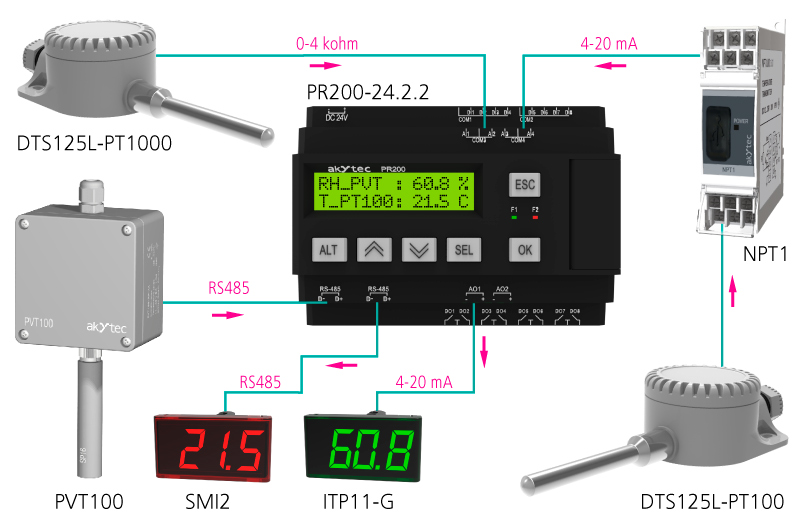
|
Modbus communication between SMI200 and PR200. Sample Project
Having gone through all the pages, you will answer the following questions by yourself:
Pump control
There are two pumps in this project controlled by the programmable relay PR200. Their operation depends on the signal value from a temperature sensor and two set points. The values of the set points are received from a SCADA system that the PR200 is connected to via Modbus RTU. Both pumps can be stopped by an emergency stop button or through the SCADA system. The temperature values and the status of the pumps are shown on the PR200 display.
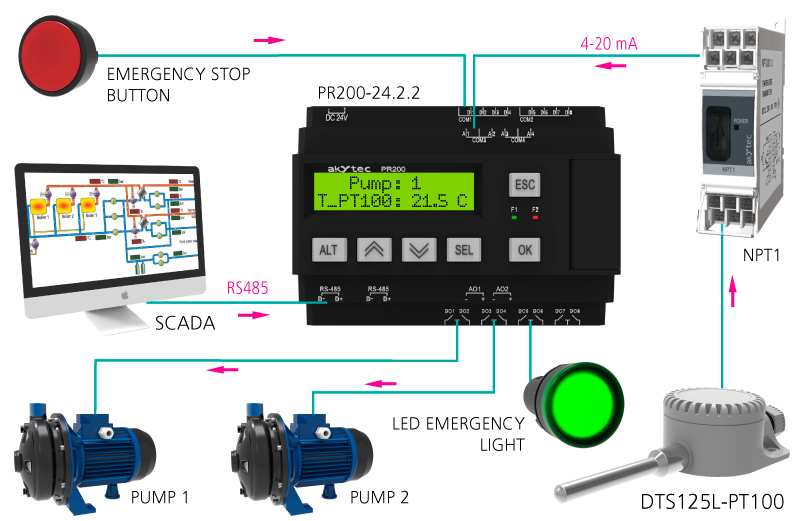
|
Press machine
It is shown in this project how the programmable relay PR200 can be used to prevent the operator from accidental injuries when operating a press machine. In addition, there is implemented a counting function and its result is displayed on both the relay's display and the RS485 display SMI2 that is connected to the PR200 via Modbus. Moreover, there is also a testing mode available. For more details, please refer to the project description on the link below:
Modifiable Week Clock
Some automation tasks require switching on/off a secondary device according to a particular schedule. Schedules are often subject to change. With this sample project, you can learn how to set, and more importantly, to change the schedule of the output activity with the PR200's function keys and its screen. It means, there is no need to rewrite and re-upload your application.
Moreover, there are used three macros from our Online Database (“Clock_Mod”, “Day_Week” and “Set value selector”) in this project, so it is a great opportunity to get familiar with them.
Firmware version of the TRM202 on the LCD of the PR200
The objective of this sample project is to provide an example of how string data can be read by the PR200 Programmable Relay and be shown on its LCD display. In this example, the String Data is the TRM202 firmware version that is stored in its Modbus registers. As Modbus Master, the PR200 is supposed to read the firmware string from the corresponding registers over the RS485 serial communication interface.
We hope these projects will be very helpful and save your time significantly.
- Previous versions of akYtec ALP.
- ePLAN
- STEP Model
| akYtec ALP |
|
|
| PR200 |
|
ePLAN_PR200-24.1.1 (*.zip 20.4 mb)
ePLAN_PR200-24.2.0 (*.zip 21.3 mb)
ePLAN_PR200-24.2.2 (*.zip 21.6 mb)
ePLAN_PR200-24.4.0 (*.zip 21.3 mb)
ePLAN_PR200-24.4.2 (*.zip 21.6 mb)
ePLAN_PR200-230.1.1 (*.zip 20.6 mb)
ePLAN_PR200-230.2.0 (*.zip 21.4 mb)
ePLAN_PR200-230.2.2 (*.zip 21.8 mb)
ePLAN_PR200-230.4.0 (*.zip 21.5 mb)
ePLAN_PR200-230.4.2 (*.zip 21.8 mb)
|
|
|
STEP_PR200-24.1.1 (*.zip 5.0 mb)
STEP_PR200-24.2.0 (*.zip 6.0 mb)
STEP_PR200-24.2.2 (*.zip 6.2 mb)
STEP_PR200-24.4.0 (*.zip 6.0 mb)
STEP_PR200-24.4.2 (*.zip 6.2 mb)
STEP_PR200-230.1.1 (*.zip 5.1 mb)
STEP_PR200-230.2.0 (*.zip 6.2 mb)
STEP_PR200-230.2.2 (*.zip 6.3 mb)
STEP_PR200-230.4.0 (*.zip 6.2 mb)
STEP_PR200-230.4.2 (*.zip 6.3 mb)
|
|
- What are programmable relays?
- What software do I need to program the PR200? How much does it cost? Do I need a specialized cable?
- Is it possible to connect Pt100 to PR200?
- How can I change the parameters ‘Start date/time’ and ‘Stop date/time’ of the functional block ‘CLOCK WEEK’ from the front panel of the PR200 or through a variable in akYtec ALP?
- I have 2 self-written macros "Average" and "8 INT_M". If the macro "Average" is already used in a project, I cannot import the macro "8 INT_M" anymore. The message appears: The macro "8 INT_M" already exists... replace? Yes/No Why is it happening, and how can I import this macro?
- Time Delay of RS485 datastream and analog output?
- Difference between PNP and Relais Output?
- How can I change the parameters of a functional block (i.e. BLINK, TON, TOFF, TP) from the front panel of the PR200 or through a variable in akYtec ALP?
- What is the maximum load capacity of the inputs and outputs?
- How to change analog input between Resistance, Voltage (R, U, I)?
- Can I expand the number of inputs/outputs of the PR200?
- Can the PR200 be used in a Modbus network as a slave?
- How can I connect an expansion module of the Mx110 series to the PR200?
- Can I use the PR devices to control and monitor the current of my PV system?
- What is the maximum permissible frequency that a digital input of the PR200 can handle in case of using this input to read an impulse signal?
- Loss of data. Do you lose the ALP program when you change the battery?
- Are the relay outputs of the PR200 suitable to control a power contactor?
- Compatibility with HMI? What does a HMI need to be working with the PR-devices?
- Can the integrated voltage source of a PR200-230.X.X be used for feeding an input module Mx110-24.X? What about feeding an ITP16 or ITP14?
- What happens to my variables when we have a power failure? Is the program persistent?
- What is the minimum voltage and current needed for proper operation of an input of the PR200?
- Can the PR-Devices be used as a PID-Controller?
- How many variables can the PR200 handle as Modbus Slave?
- Can I control a pumping System with the PR-devices?
- How many Modbus Slaves can the PR200 control as Master Device?
- What steps do I have to take to calibrate the PR-devices when i have uncertanties in the measurement?
- I have a PR200 with 2 RS485 interfaces. Is it possible to read some data from a Modbus Slave Sensor over one RS485 and make them available on the other?
- How to display negative values on the display?
- I have set Slot 1 to Master on the Device Configuration dialog box in akYtec ALP but it doesn’t work properly. What should I check?
- How does the Modbus register work and why is it in hexadecimal? (3x0000 to 3xFFFF)
- In what numeral system should be written the register address, decimal or hexadecimal?
- I have connected a slave device to the PR200. I can read INT variables but I am having problems with REAL variables. I want to show a value on the display but it shows a different value that doesn’t make sense. What should I check?
- How should I configure an analog input of the PR200?
- The button 'Transfer application to device' is not available. What should I do?
- How many PRM modules does the PR supports?





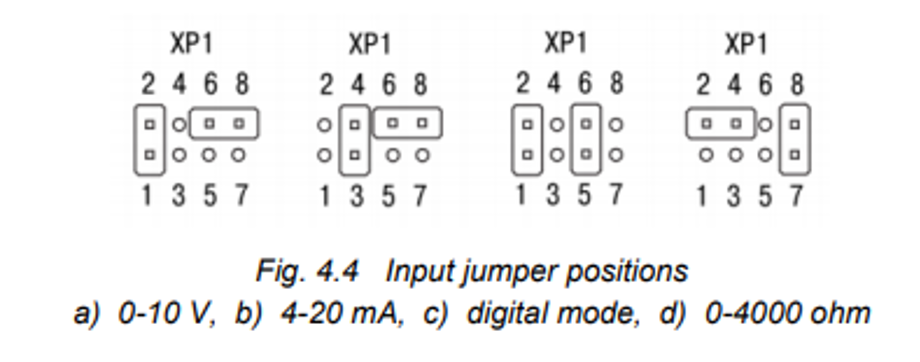
 and ‘Network variable output block’
and ‘Network variable output block’  . For step-by-step instructions, please watch this video:
. For step-by-step instructions, please watch this video: