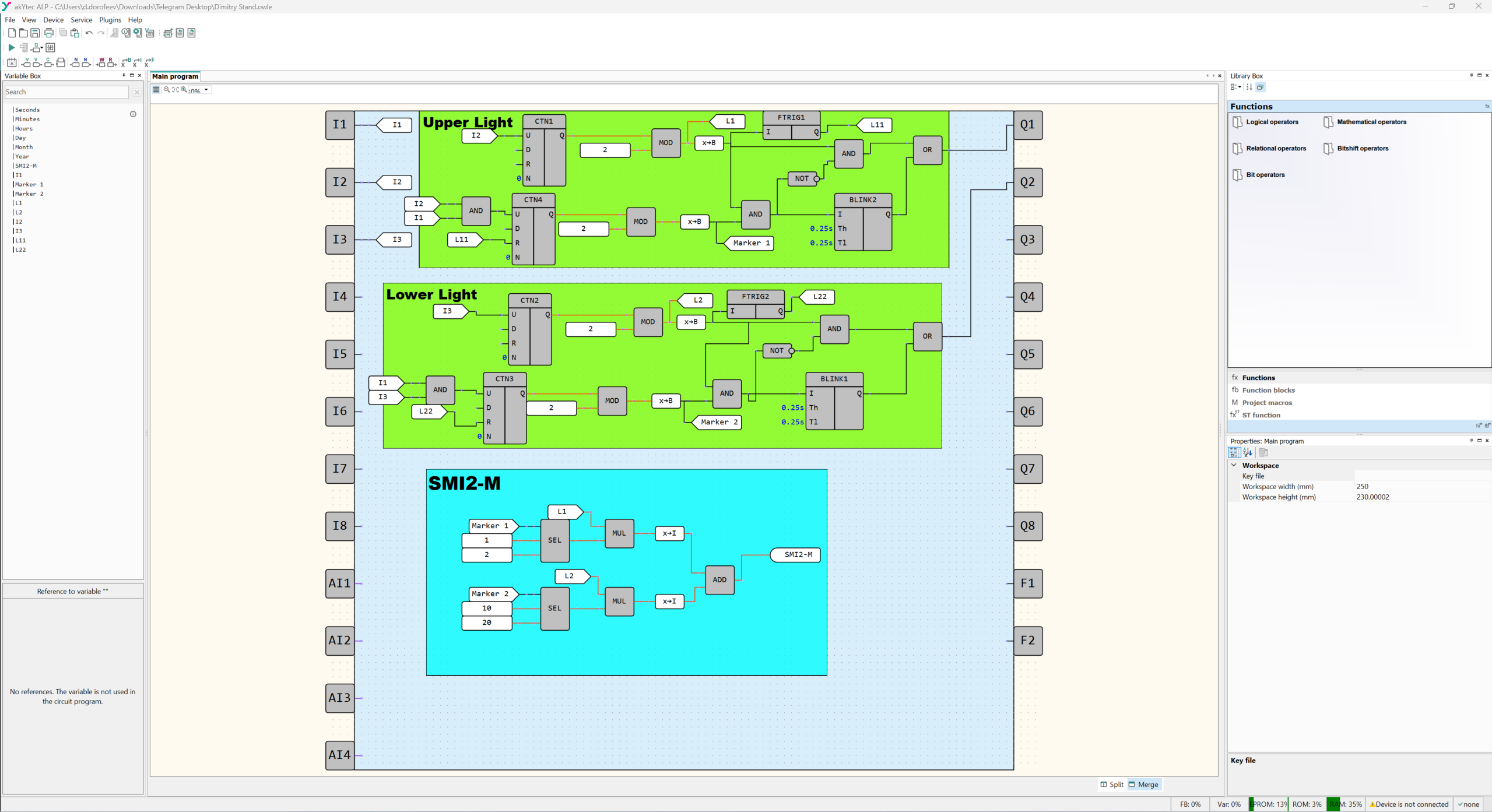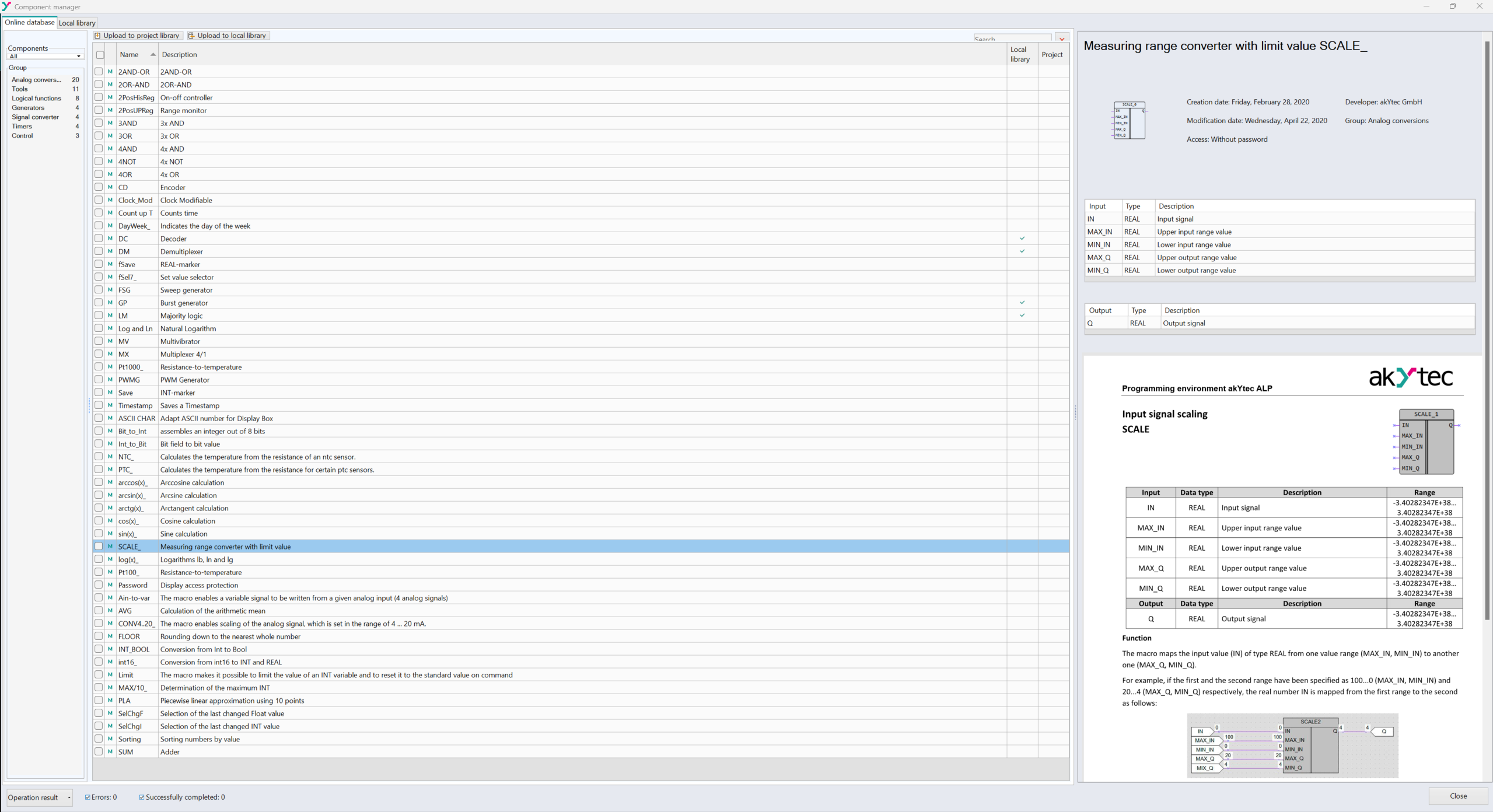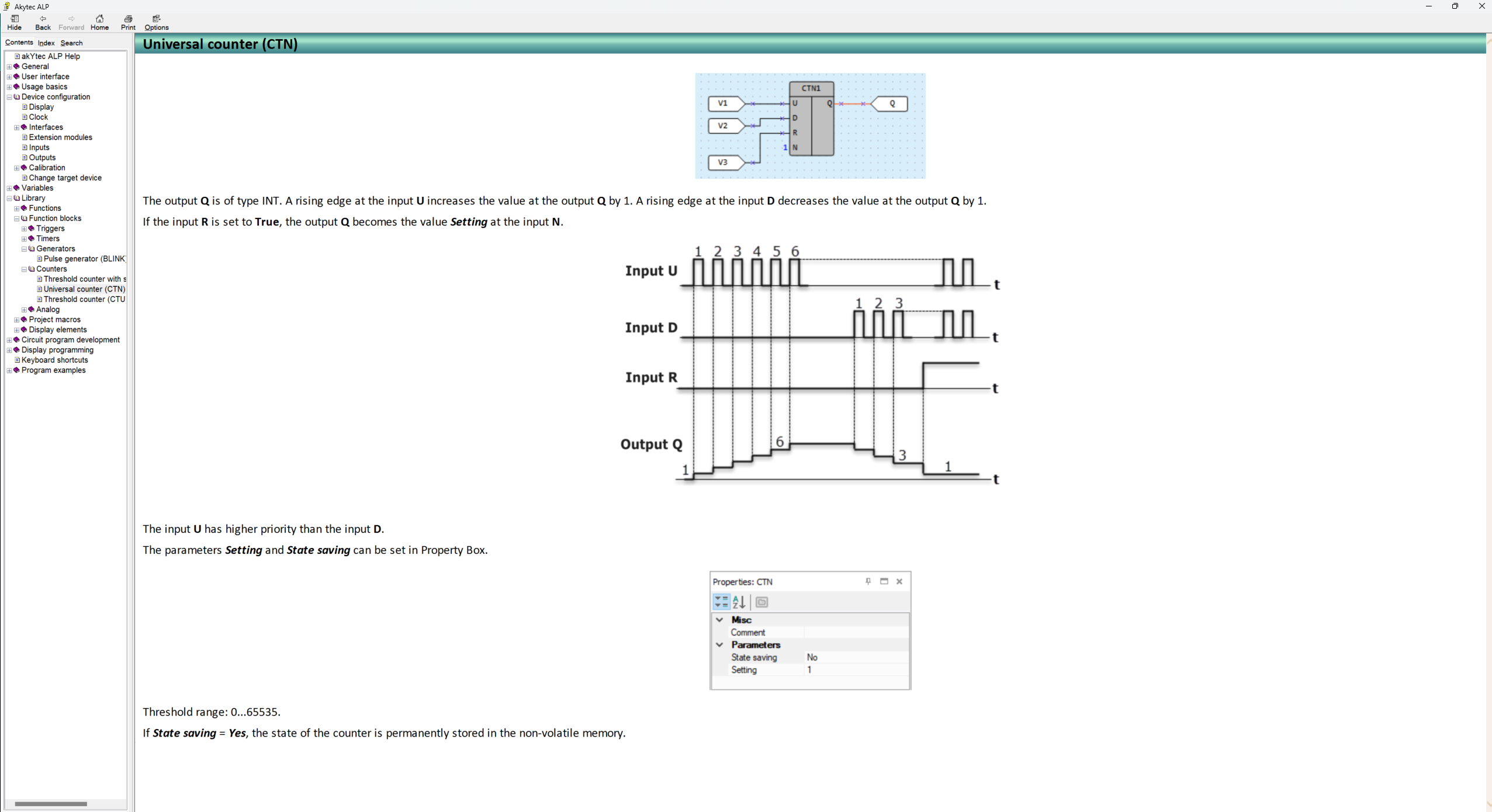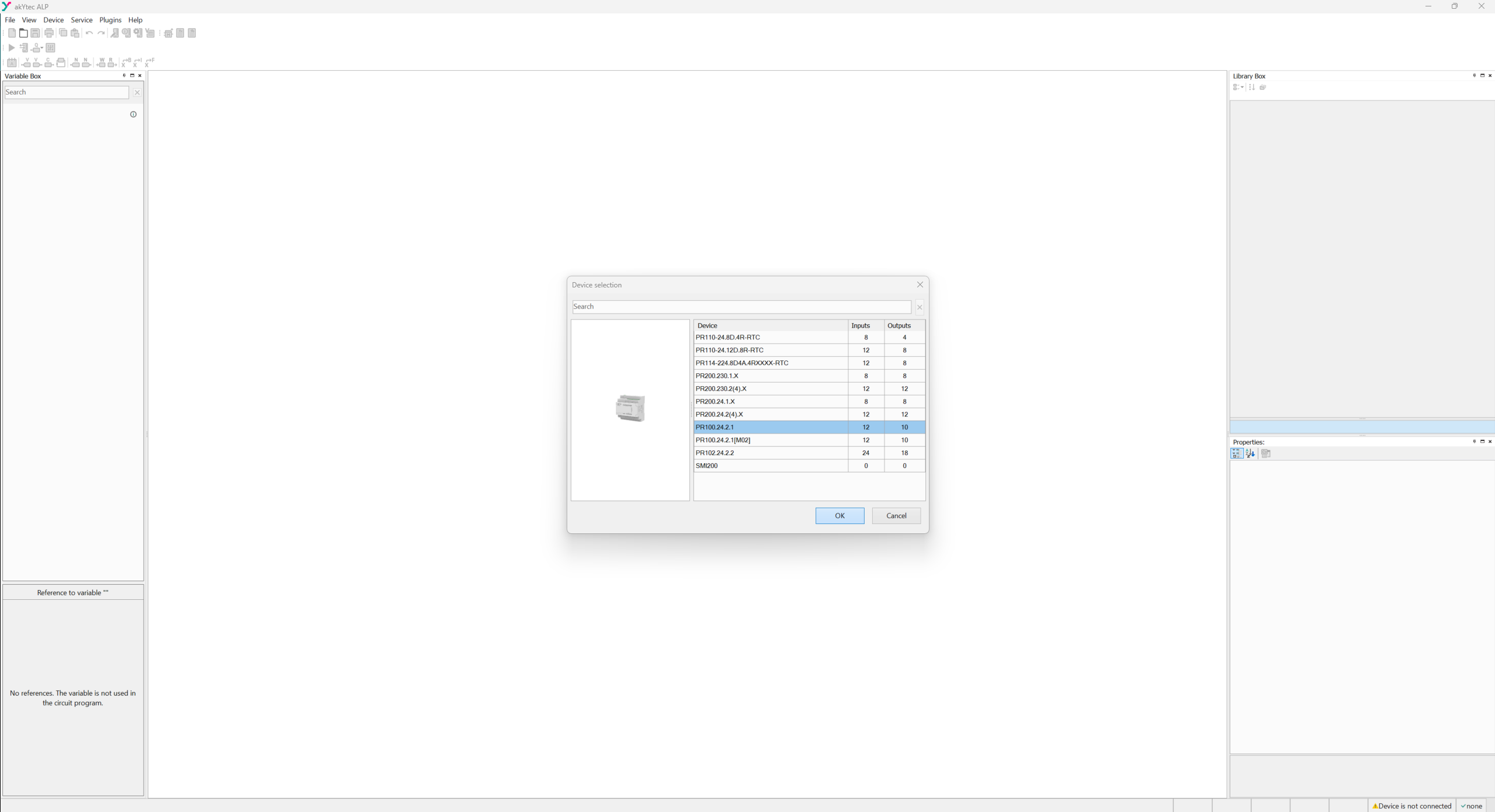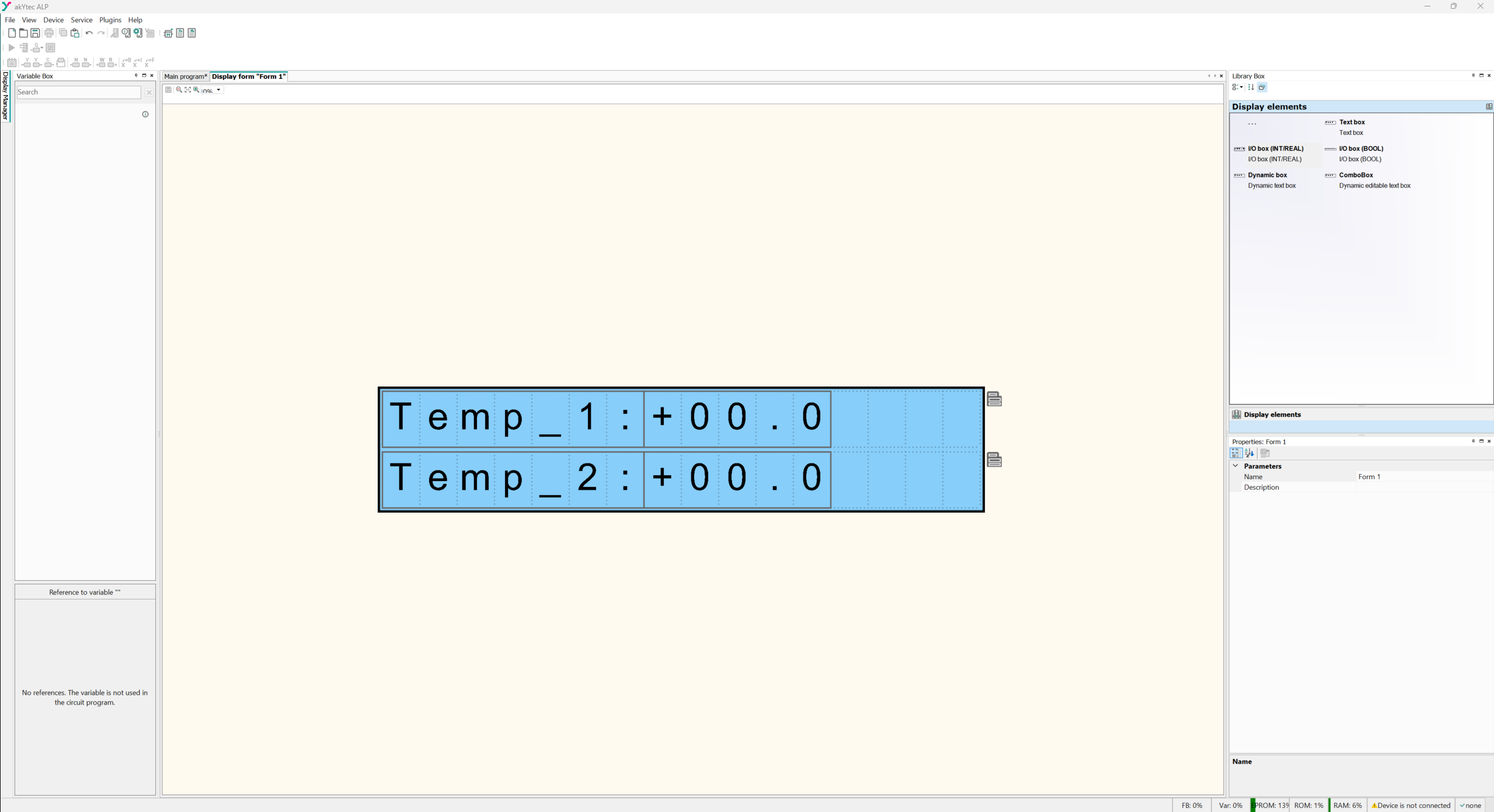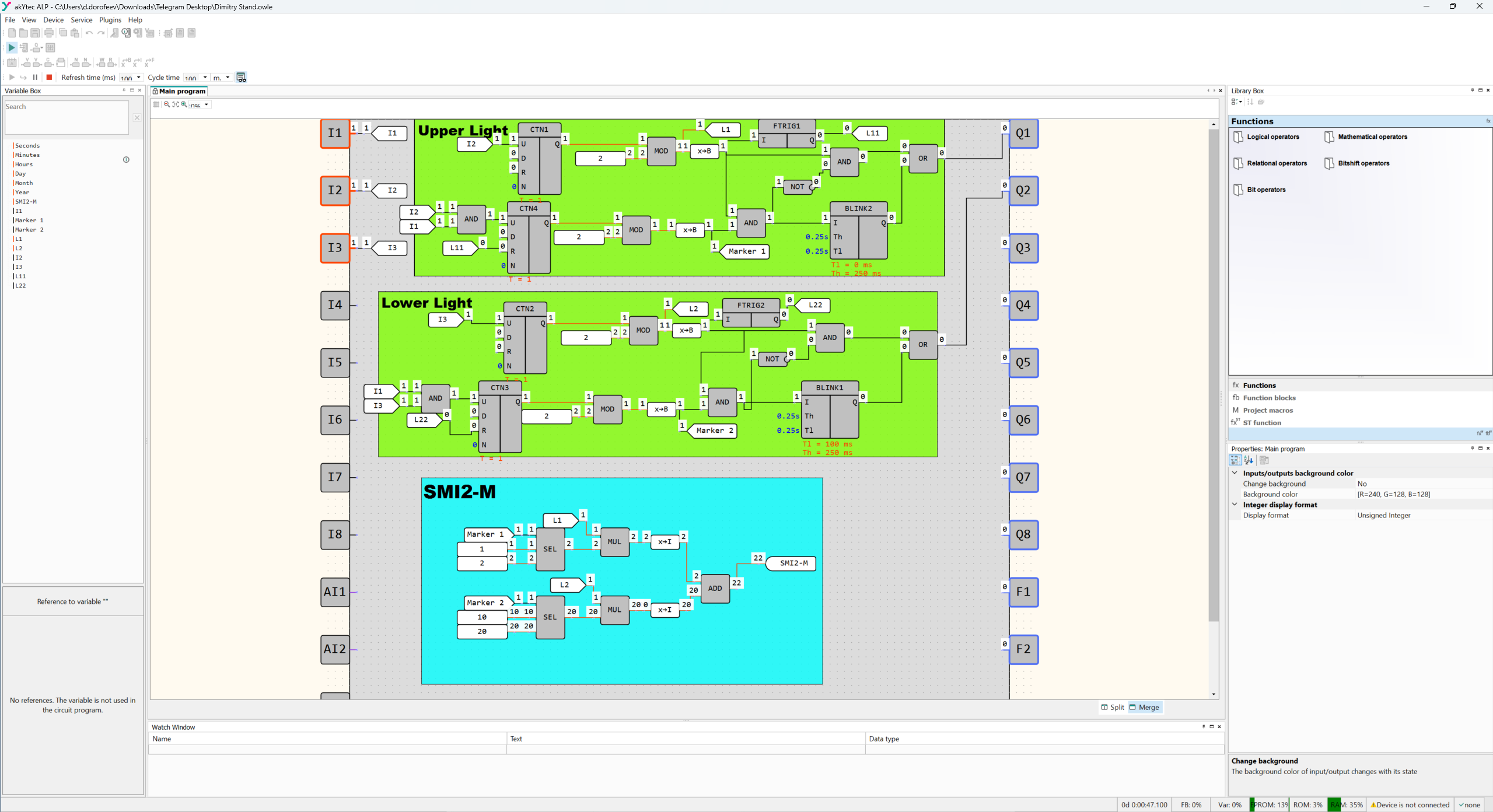- Logical functions: AND, OR, NOT, etc.
- Arithmetic operations: ADDITION, MULTIPLICATION, COMPARISON, etc.
- Functional blocks: COUNTERS, TIMERS, PID controller, etc.
- Calling other functions and FBs inside the FB
- Local one-dimensional arrays
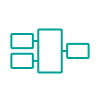
The algorithm is created in the FBD functional block language using ready-made components:
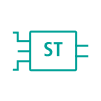
User-defined functions and function blocks in ST text language with support for:

Replication Master for ALP converts your program into an executable file that can be downloaded to a device without ALP installed! The executable can be used both on windows and Linux!
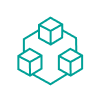
The ALP environment allows you to create your own functional blocks - macros. The created macros can be used in other projects as ready-made functional blocks. This significantly reduces the time for developing algorithms and the workspace on the canvas.

You can debug the project without a connected device. For this purpose, a project simulation function has been added to the ALP environment.
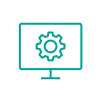
Online debugging reduces project debugging and commissioning time.

ALP and firmware updates will be available directly from the environment. When a new update is released, ALP will offer to update to the new version.
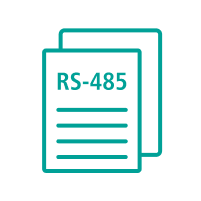
A programmable relay can be a Network Master - control devices via the RS-485 network. For this purpose, Akytec devices templates with ready-made settings and parameters will be added to ALP. This significantly reduces setup time via RS-485.

You can store macros in your own offline macro database in the ALP environment. In addition to its own macros, ALP has an online database of ready-made macros. These are ready-made counters, analog conversions, regulators, macros for ventilation and pump control. Programming practically comes down to configuration - connecting functional blocks to each other.

The Cloud Master allows you to upload all variables from ALP to Cloud in .JSON format in a few clicks. Bring your devices and programs to the cloud without problems!
|
Recommended |
|
|
OS |
Windows 7 (SP1+), 8.1, 10, 11 (32/64 Bit) |
|
Processor |
Intel Core i3 2 ГГц |
|
RAM |
4 GB |
|
Free space on the hard disk |
700 MB |
|
System libraries |
Microsoft .NET 4.8 Microsoft .NET 6 Microsoft Visual C++ 2015-2022 |
The ALP course is a unique opportunity to master the programming of akYtec PR programmable relays, namely PR100, PR102, PR200, PR103, SMI200 and PRM modules. ALP provides powerful tools for development and control of device logic, allowing to work with two programming languages - FDB and ST.
During the course, participants will learn not only about ALP functionality and its features, but also get practical skills in working with akYtec devices. Examples will help to understand various aspects, including working with screens on PR200, the process of first connection of the device and much more
Waterdrop Watering For Farming
Automatic lawn irrigation concept with products from akYtec GmbH
Artificial snowmaking system based on akYtec devices
Concept of the greenhouse automated system based on akYtec products
Rotary furnace with an automation system from akYtec
The intelligent chicken house concept with equipment from akYtec GmbH.
How to output variable value on display
The example explains how to show the value of a variable on the device display. The project is created on the platform of the PR200 programmable relay and the I/O module MV110-8A.
In this project, you only need variables and a screen (display form) but no program in the main workspace. Start akYtec ALP and make sure that all necessary interface elements are visible.
Network Variables / LED Control
This is a universal interactive project showing how to establish interaction between the PR200-24.2 programmable logic controller and the MK110-8D.4R expansion module via the Modbus communication protocol over the RS485 interface. The project also helps to understand how to use network variables.
The system includes four LEDs and four pushbuttons, giving users the ability to dynamically control the state and behavior of the LEDs.
The project can be used in industrial automation, home automation and also for training purposes, wherever real-time control and monitoring are required.
Tank filling and draining
The example describes a project to control the tank filling and emptying. The project contains 3 data processing blocks and 3 screens.
Two pumps with runtime control
The example describes a project for alternate operation of two pumps with count of the operating time and the number of starts. The project contains 3 data processing blocks and 3 screens.
Two pumps with time delayy
The example describes a project for alternate operation of two pumps with start time delay to protect them against hydraulic shocks. The project contains 2 data processing blocks and 2 screens.
On-Off controller in heating and cooling modes
The example explains the use of an on-off controller in heating and cooling modes. The project contains 2 data processing blocks and 2 screens.
On-Off controller in heating and cooling modes with timer
The example explains the use of an on-off controller in heating and cooling modes with a timer. The project contains 2 data processing blocks and 2 screens.
PID controller in heating and cooling modes
The example explains the use of a PID controller in heating and cooling modes. The project contains 2 data processing blocks and 3 screens.
Real-time timer
The example explains the use of a real-time timer. The project contains 1 data processing block and 3 screens.
Puls counters
The example explains the use of different pulse counters. The project contains 1 data processing block and 1 screen.
- Previous versions of akYtec ALP.
 |
 |
 |
 |
| akYtecALP_2.11_ENG |
| akYtec ALP |
|
|
- I have 2 self-written macros "Average" and "8 INT_M". If the macro "Average" is already used in a project, I cannot import the macro "8 INT_M" anymore. The message appears: The macro "8 INT_M" already exists... replace? Yes/No Why is it happening, and how can I import this macro?