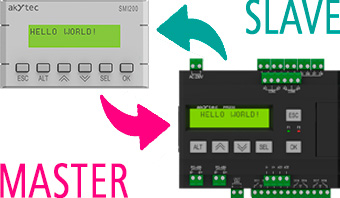Our customer support team has been receiving questions on Modbus communication between SMI200 and PR200, so we decided to prepare a sample project which thoroughly covers this topic.
Not only provides this sample project step-by-step instructions but also a clear explanation of each significant step, which unobtrusively makes you a more proficient user of the akYtec ALP software tool.
Having gone through all the pages, you will answer the following questions by yourself:
- - How to establish a successful communication between SMI200/PR200 and PC?
- - How to make PR200 operate as Master, read some values (INT and REAL) from a Slave device (SMI200), and display them on its LCD?
- - How to make SMI200 operate in the Master mode, read some values from a Slave device (PR200) in two ways – using network variables and directly from Modbus registers – and display them on its LCD?
The in-depth description of the project and the project files you can download here.