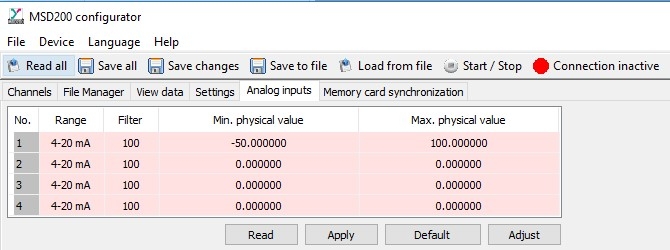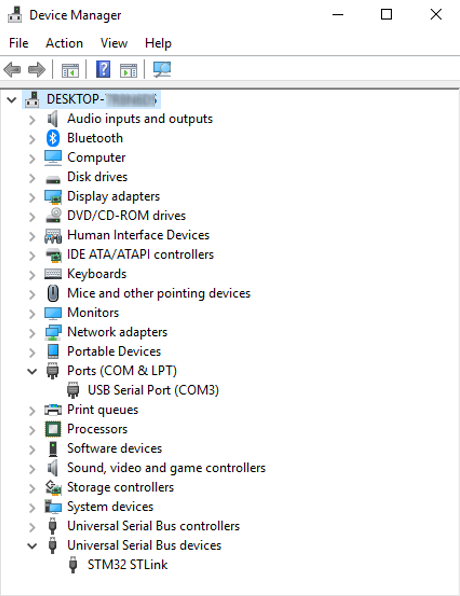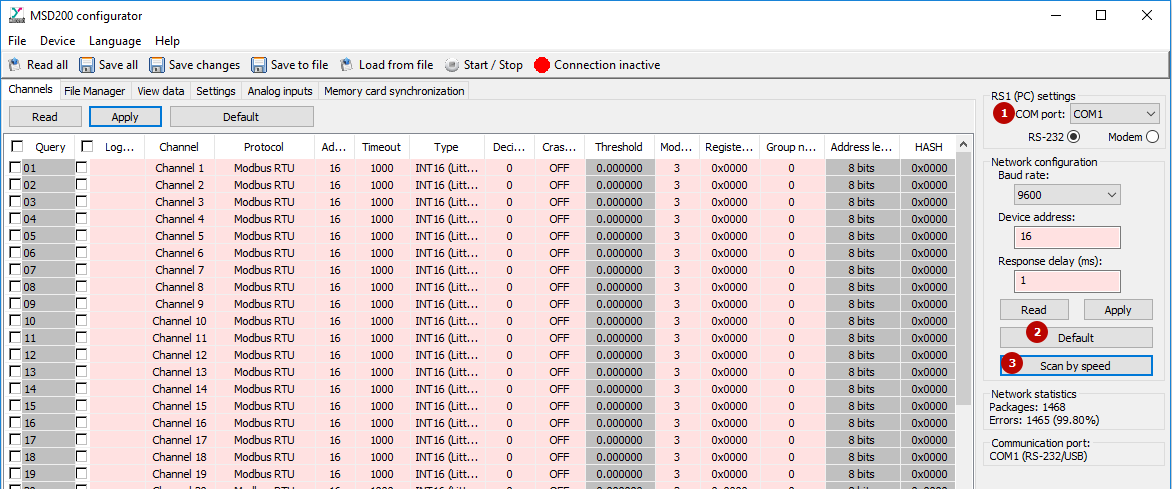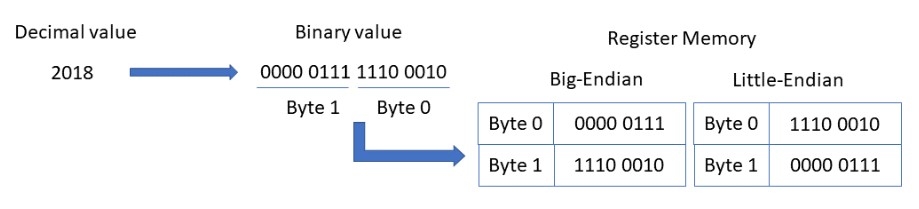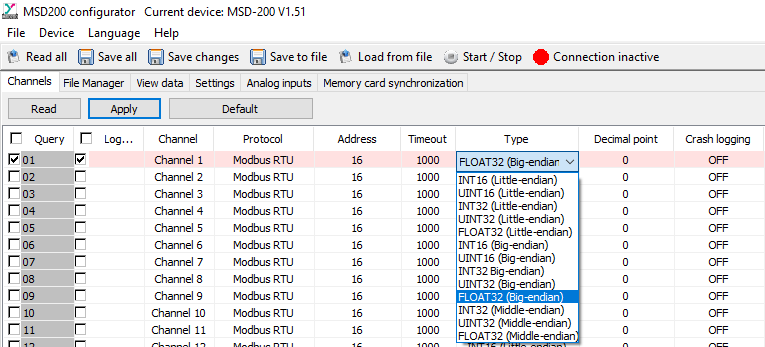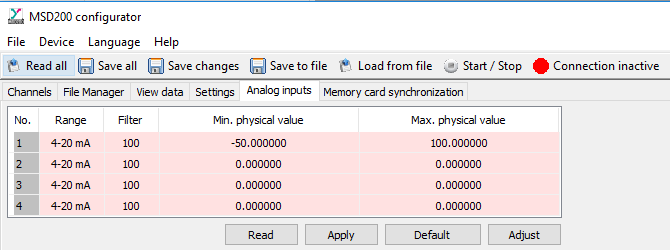- Archiving up to 64 data measuring points
- SD cards up to 32 GB
- 4 analog inputs
- Automatic archive compilation for several days is possible
- Express data analysis (extreme values identification)
- Configurable archive memory
- Data reading and device configuration via the USB interface
The MSD200 data logger is designed for DIN rail mounting and has two RS485 interfaces. The device supports Modbus RTU and ASCII protocols. 64 channels for data querying and archiving are available. The logger is equipped with four (0)4-20 mA analog inputs. The data are stored on an SD card. The integrated USB port enables data reading and device configuration. Use of the included programming tool makes the configuration and data handling easy and comfortable.
Functions and features:
Areas of application:
The MSD200 can be used for data archiving in various processes in the food, chemical, gas and packaging industry as well as in the construction materials and wood processing industries. It can be also applied in many other areas of industrial and building automation.
| General | |
|---|---|
| Power supply | 24 (20...33) V DC |
| Power consumption, max. | 5 W |
| Number of channels, max. | 64 |
| Logging cycle | 1…65535 s |
| Dataset size (per 1 channel) | 20 byte |
| Storage media | MMC, SD, SDHC, microSD |
| Storage capacity | ≤32 GB |
| Storage medium file system | FAT32 |
| Analog inputs | |
| Quantity | 4 |
| Input signals | 0-5 mA, 0(4)-20 mA |
| Sampling time for analog inputs | 100 ms |
| Accuracy | ±1.0% |
| Input resistance | 133 ohm |
| Galvanic isolation | none |
| Resolution | 12 bit |
| Communication | |
| Interfaces | 2 x RS485 (RS1, RS2) USB-Device 2.0 |
| Protocol | Modbus RTU / ASCII, akYtec |
| RS485 | |
| RS1 operation mode | Slave (PC interface) |
| RS2 operation mode | Master/Slave (Device interface) |
| RS1 protocol | Modbus RTU |
| RS2 protocol | Modbus RTU / ASCII, akYtec |
| Baud rate | 1.2...115.2 kBit/s |
| Galvanic isolation | individual |
| Environment | |
| Ambient temperature | -10...+55 °C |
| Humidity | up to 80%, non-condensing |
| IP Code | IP20 |
| Enclosure | |
| Dimensions | 22.5 x 102 x 120 mm |
| Weight | approx. 150 g |
| Material | plastic |
Data logging with MSD200 and evaluation with spreadsheet
Data logging is a very common automation task which can be easily solved by means of products from akYtec. A quick and cost-effective solution based on Data Logger MSD200 we have implemented in the sample project below:
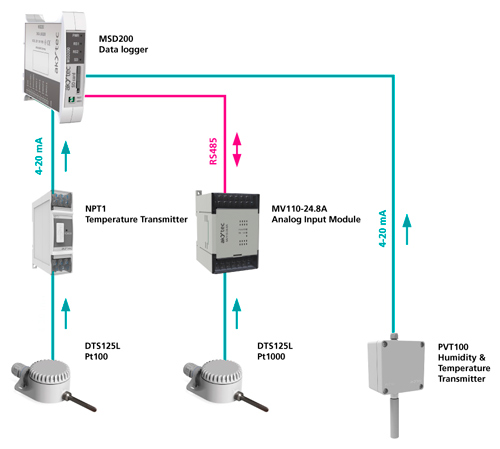
We hope this project will be very helpful and save your time significantly.
- When I lever the ARCH DIP switch in the ON position, the SD LED starts blinking green, i.e. the logging has begun. The blinking stops a few seconds later, and the LED remains green. Why does the MSD200 stop recording to the SD card, and how can I solve this matter?
- What software do I need to program the MSD200? Do I need a specialized cable? Is this cable and an SD Card included on the delivery?
- Can I scale an analog input signal with the ‘MSD200 Configurator’?
- Can I monitor Modbus registers and analog inputs in real time?
- If there is a power loss on the MSD200, does the system restart with the set configuration in memory?
- I have installed the software and driver for the device. When I tried to connect to it, it keeps coming back with errors and cannot connect. What should I check?
- Do you have a short start guide that describes the startup of the MSD200 step by step using an example?
- How can I get the log file from the MSD200?
- Is it possible to connect a 4-20 mA signal in series with the MSD200 and a control system to log the signal information?
- Can I use the MSD200 to open/close a valve depending on the 4-20 mA signal to be logged?
- How many Modbus Registers can be logged with the MSD200?
- What register addressing does the MSD200 use, decimal or hexadecimal?
- I have connected a Slave Device to the MSD200. I am having problems reading INT and REAL variables. I check a value on the View Data tab, but the value doesn’t make sense. What should I check?
- How should I configure an analog input of the MSD200? Is it necessary to connect a shunt resistor to the input?